Armbian 配置wifi及hostname
Feb112021
安装完armbian系统,进入系统设置开机密码后。
可以通过2个方式来进行配置
一、网络管理TUI
nmtui
1、选择 Activate aconnection
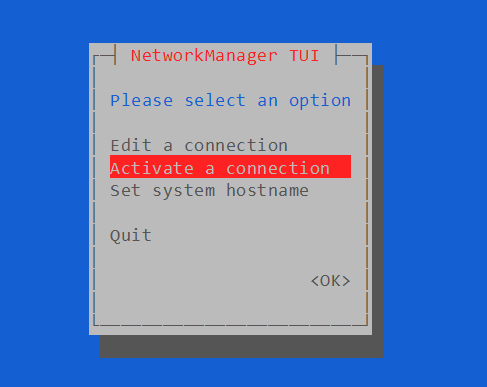
2、选择自己的wifi链接,wifi名前显示星号则链接成功

3、选择 Edit a connection 设置固定IP
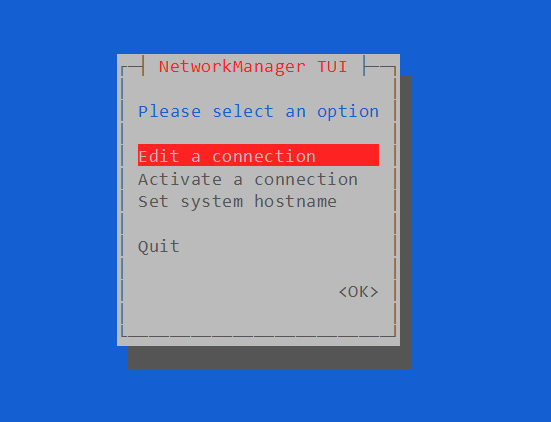
4、选中wifi 后进入Edit 菜单
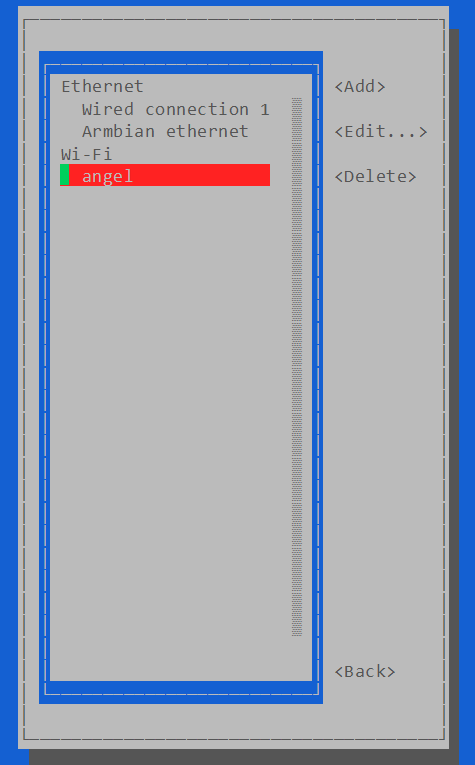
5、设置固定ip
找到 IPv4 CONFIGURATION 从 <Automatic> 改为 <Manual>
Address:192.168.1.100/24
Getway:192.168.1.1
DNS servers:192.168.1.1
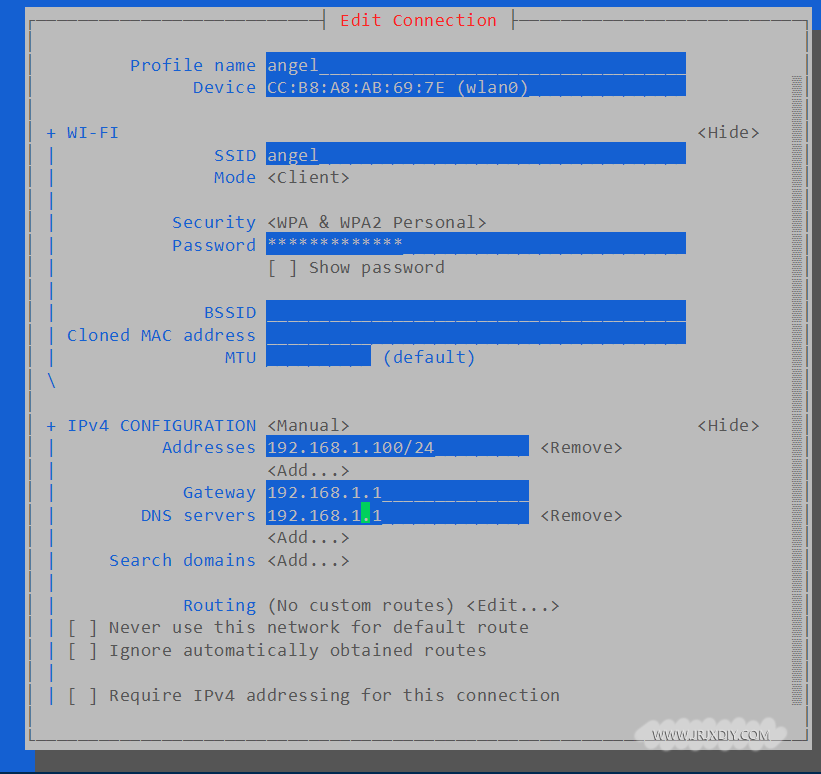
6、设置Hostname 这一步比较简单
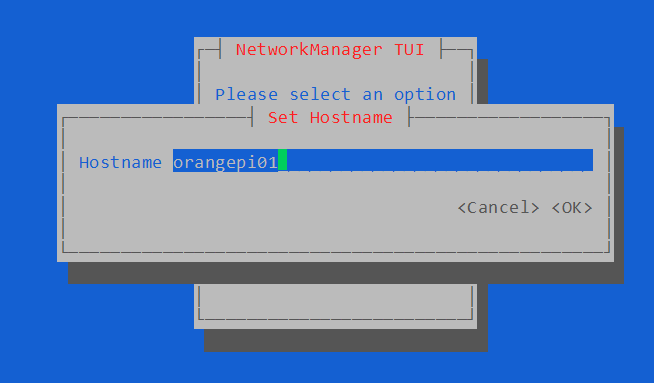
二、Armbian 配置工具
armbian-config
配置项比较多这里就不做过多的介绍了

本文固定链接: /02/243.html | 大宝博客